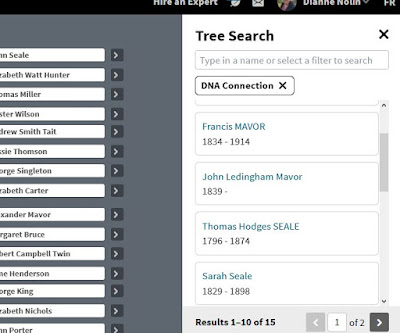If you have roots in 1600s Quebec, you likely have a few Filles du
Roi or Filles a Marier on your tree.
I
did the genealogy of the family of a friend and they had many Filles a marier
and Filles du Roi on their tree. I wanted to highlight them in my
genealogy report. I found that the easiest way to keep track of them and make a
list was to put Fille du Roi or Fille a Marier as an Occupation fact
for that person.
I am a big fan of the free program FT Analyzer for it's great features. I downloaded the gedcom for the above tree and uploaded it to FT Analyzer, then clicked on Occupations...
You can see that on this tree there are 10 Filles a Marier and 8 Filles du Roi. Clicking on the the occupation will give a list of persons with that occupation. This one is for the Filles a marier.
Although I have no Filles du Roi, I find it handy when
looking on my tree for my ancestors that had a certain occupation.
The trick is to be consistent with how you write the occupation. You can see in the sample above I wrote the occupation mason three ways... mason, maçon, maitre maçon, whereas I was more consistent with the soldiers, starting the occupation with Soldat.