You have used the Tag feature in Ancestry - so how can that help you?
When I establish a DNA match or connection on my Ancestry tree I make sure to tag either the match or the connection, or sometimes both.
I wanted to find all the people on my tree that have DNA connections, or are a DNA match, so I used the Tag Filters
Go to Tree View on your tree. It doesn't matter if it is family view or pedigree view.
Click on Tree Search (top right), then Filters.
Then choose DNA tags, and you can choose one of three... common ancestor, connection or match. I didn't necessarily want to know the common ancestor, but the person in my tree that the match is descended from. So I will choose DNA Connection.
Click Done. I get a list of all the 15 people I tagged as a DNA connection.
You can do this with all your Tags. I made custom Tags for people that I have found their will.



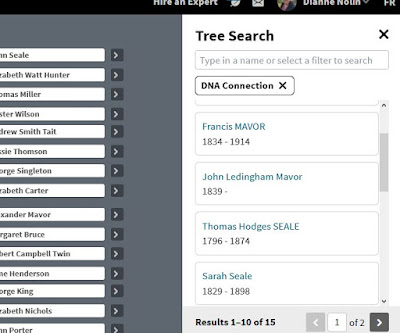












How did I not know this! Thanks!
ReplyDeleteI'm tagging my Civil War ancestors, DAR possibilities, long-lived ancestors, and pioneer ancestors. I find that useful when working on blog posts.
ReplyDeleteGood idea!
DeleteThanks for the tip!
ReplyDeleteHow long has that been there?? How did I not see it? You are so smart. Thanks, Sharon
ReplyDeleteHaha... I don’t know how long it’s been there, but I needed it and there it was!
DeleteGreat to know. Now I may finally do my DNA test which has been sitting in the drawer for over a year now.
ReplyDelete